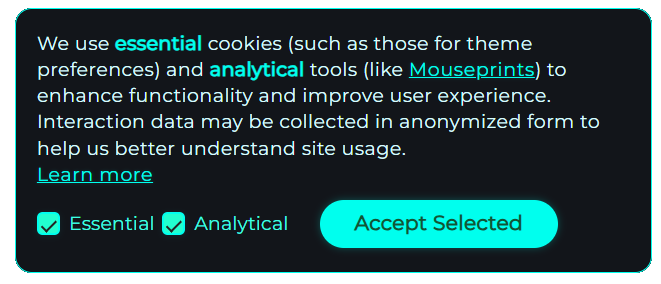Session Recording, Heatmaps & AI-Powered Insights 🐭
Watch what your users do — clicks, scrolls, typing — with smart AI that highlights issues and behavior patterns.
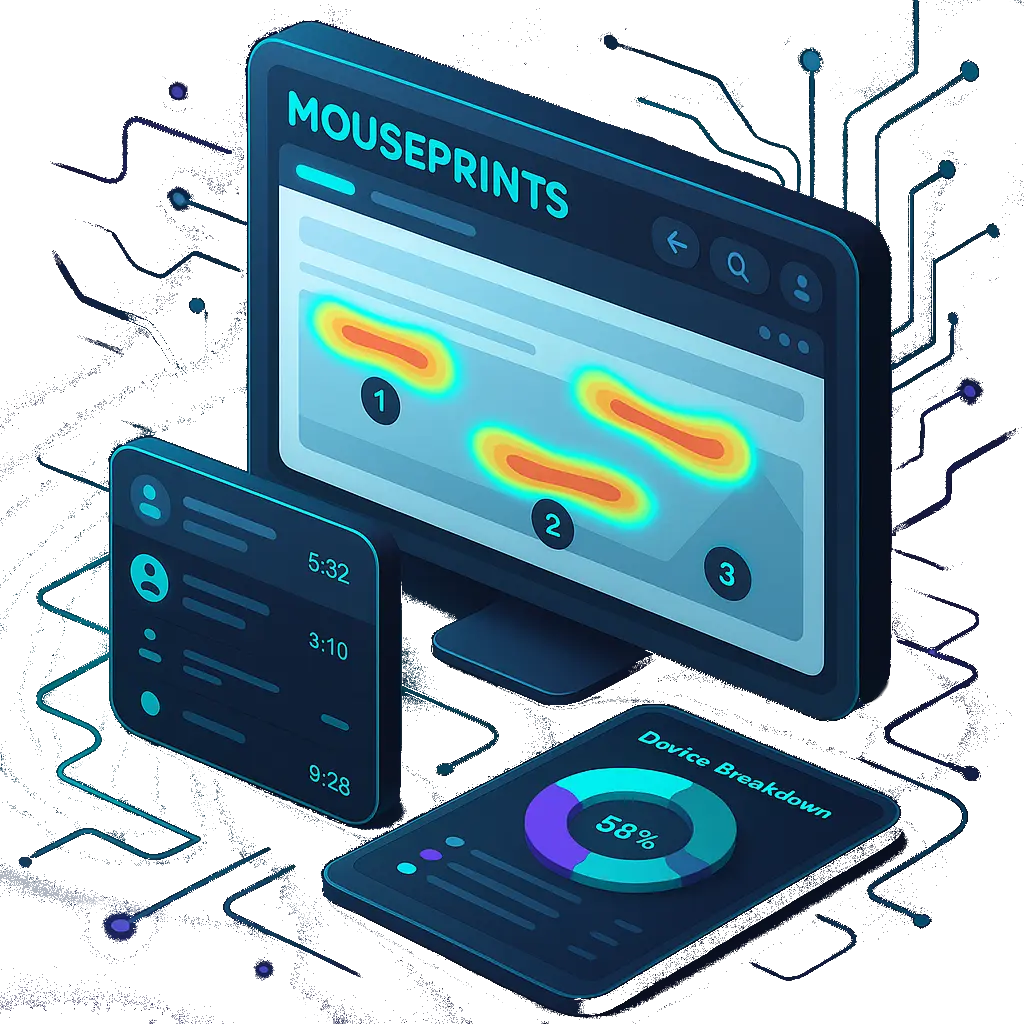
See What Users Do — And Why
Mouseprints transforms raw session data into meaningful insight with scroll-perfect replays, AI-powered behavior detection, and next-gen analytics. Built for speed, privacy, and clarity.
Scroll-Perfect Session Replays
Watch how users truly experience your site—every scroll, click, and tap. Catch bugs, UI pain points, and drop-offs with pixel-perfect accuracy.
AI & Funnel Insights
Let AI detect rage clicks, dead zones, and scroll abandonment automatically. Plus, map user flows and drop-offs with auto-generated funnels—no setup required.
Click & Scroll Heatmaps
Understand what users focus on with detailed heatmaps. Identify hotspots, dead zones, and behavior trends across pages with visual clarity.
Unified Site Dashboard
Manage all your websites or clients from one place. Filter sessions, tag recordings, and stay organized—without switching tabs.
Developer-First Design
Lightweight script, zero bloat. Export JSON, tap into the API, or fully customize. Built for speed, control, and teams that build fast.
Private by Default
No third-party trackers. No data sharing. Full control over what's captured and for how long. GDPR-ready and cookie-consent friendly.
Ready to understand your users like never before?
Start FreeStart in minutes. Upgrade as you grow.
No credit card | Cancel any timeClick to enlarge
Pricing Plans
Free
Starter
Basic
$12$115 / mo
- 3 sites
- 5,000 sessions/month
- 1 month storage
- Standard support
- No AI insights
Pro
$39$365 / mo
- Unlimited sites
- 50,000 sessions/month
- 6 month storage
- Heatmaps
- Priority Support
-
AI Insights
- Rage click detection
- Dead click detection
- Scroll drop-off analysis
- Auto-detected user funnels
- Per-page click rankings
Need more? Add extra sessions or extend storage at any time. See FAQ.
All plans: private by default, zero 3rd party trackers. Cancel anytime.
What Early Users Are Saying
These quotes are based on feedback from real beta testers and early users.
Frequently Asked Questions
Mouseprints is uniquely built for developers, privacy advocates, and independent site owners who demand total control without distractions or compromise. While tools like Microsoft Clarity and Hotjar offer robust analytics, Mouseprints focuses on transparency, data ownership, and simplicity.
- No tracking consent popups necessary — We mask sensitive data and avoid cookies by default, easing compliance and reducing friction.
- Full data ownership — All session recordings are saved as JSON files you control, never locked in third-party clouds.
- Complete session management — Rename, delete, download, or share any session instantly, right from your dashboard.
- Zero clutter — A streamlined dashboard without upsells, ads, or unnecessary features.
- Blazing fast and lightweight — The JavaScript snippet is tiny, delivering session recording with negligible performance impact.
Advanced capabilities—such as funnel tracking, rage click detection, and AI-driven session summaries—are evolving based on user feedback and needs.
No. Mouseprints is intentionally designed not to record sensitive user input. The system automatically masks fields and values including:
- Passwords
- Email addresses
- Phone numbers
- Credit card and payment details
This masking occurs on the client side before any data is saved or transmitted, ensuring that sensitive data never leaves the user's device. You can also customize masking rules to protect any additional fields specific to your site.
Yes, absolutely. Mouseprints is perfect for multi-site workflows.
- Site isolation — Each site's data, settings, and session history are sandboxed for maximum security.
- Dedicated dashboards — Manage each client or domain separately from an organized dashboard.
- API keys and session data — Everything is compartmentalized by site, making it ideal for agencies, freelancers, and portfolio managers.
This flexibility makes Mouseprints a great fit for managing analytics across agencies, portfolios, or multiple projects.
- New sessions are skipped. Once you reach your quota, no additional sessions are recorded until your cycle resets or you upgrade.
- Data retention. Your existing session data is preserved according to your storage tier; nothing is automatically deleted.
- Dashboard alerts. Clear visual notifications let you know exactly when you've hit your limit.
Need more capacity? Wait for the next monthly cycle or upgrade instantly to record more sessions right away.
Only valuable sessions are counted. Mouseprints filters out irrelevant or low-quality events so your quota is used efficiently:
- Bots and automated traffic
- Sessions with no significant activity or that are extremely short
- Aborted or failed recording attempts
Only meaningful user sessions affect your plan's quota — no padding, no surprises.
Yes, you have full control over your data.
- Delete: Permanently erase any session recording you wish.
- Rename: Add a custom label to any session for organization or context.
- Share: Instantly generate public links to share recordings with colleagues or clients—no account required to view.
With Mouseprints, your data remains yours—complete flexibility, with no vendor lock-in.
Your recordings are stored securely under your personal user and site folder — not in a proprietary cloud.
Downloads are always available. You can export your data at any time. You maintain both the access and the ownership of all your session data.
Yes! Mouseprints features a secure API for programmatic access to your site's session data.
Authentication: Every request requires your site's API key in the Authorization: Bearer <your-api-key> HTTP header.
- Fetch session lists and detailed metadata
- Download raw session JSON files directly
- Retrieve AI-powered behavioral analyses for deeper visitor insight
All permissions and data access are tightly scoped to your API key. Rate limits apply to ensure performance.
Review our API documentation for details.
Mouseprints uses industry-standard prorated billing, ensuring your charges reflect the exact time you used each feature.
- Upgrades/Add-ons: Pay only for the remaining days in the current cycle.
- Downgrades: Instantly receive a credit for unused time, automatically applied to your next invoice.
- Credits: All credits are handled automatically and applied to future bills.
Example — Add-ons:
Buy 10 extra sessions on May 1 for $20, remove them May 8, and receive a $15.48 credit for the unused portion.
Example — Downgrades:
Move from Enterprise to Starter mid-cycle, and Stripe will apply a proportional credit to your next payment.
No automatic refunds are given. Please contact support if you need billing assistance.